
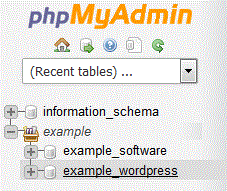
5. .Hosting company,. "Export" babies.

6. Select SQL format and then. "Go" babies.
SQL file will be downloaded within few seconds but If size is large then it will take long time.>

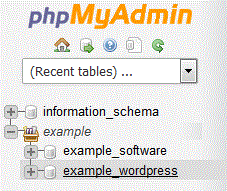

1. Log into your cpanel account.2. In the "Databases" section, click on "SQL Databae"...
1. Log into your cpanel account.2. In the "Databases" section, click on "SQL Databae"...
1. Log into your cpanel account.2. In the "Databases" section, click on "SQL Databae"...
1. Log into your cpanel account.2. In the "Databases" section, click on "SQL Databae"...
1. Log into your cpanel account.2. In the "Databases" section, click on "SQL Databae"...
